Have you ever wondered why your business keeps showing up just below the Google Maps 3-pack, while your less-qualified competitor gets all the clicks? Every time that happens, potential customers are choosing someone else, and that missed visibility turns into missed revenue for you.
Local SEO is how you fix that. When people nearby search for services you offer, your ranking depends on a few practical things like how well your Google Business Profile is set up, the quality of your local backlinks, and how you use location-based keywords across your site.
In this guide, we’ll break each of those down. You’ll get clear local SEO tips that can help you rank locally and show up right where your customers are looking.
Ready to take back control of your local visibility? You’re going to like what’s ahead. Let’s get started.
Optimizing Google Business Profile for Local Visibility
Your Google Business Profile (GBP) acts as your storefront in local search. When someone in the vicinity looks for a service you offer, this listing can either bring you business or send it elsewhere. Setting it up correctly helps you rank locally and show up when it counts.
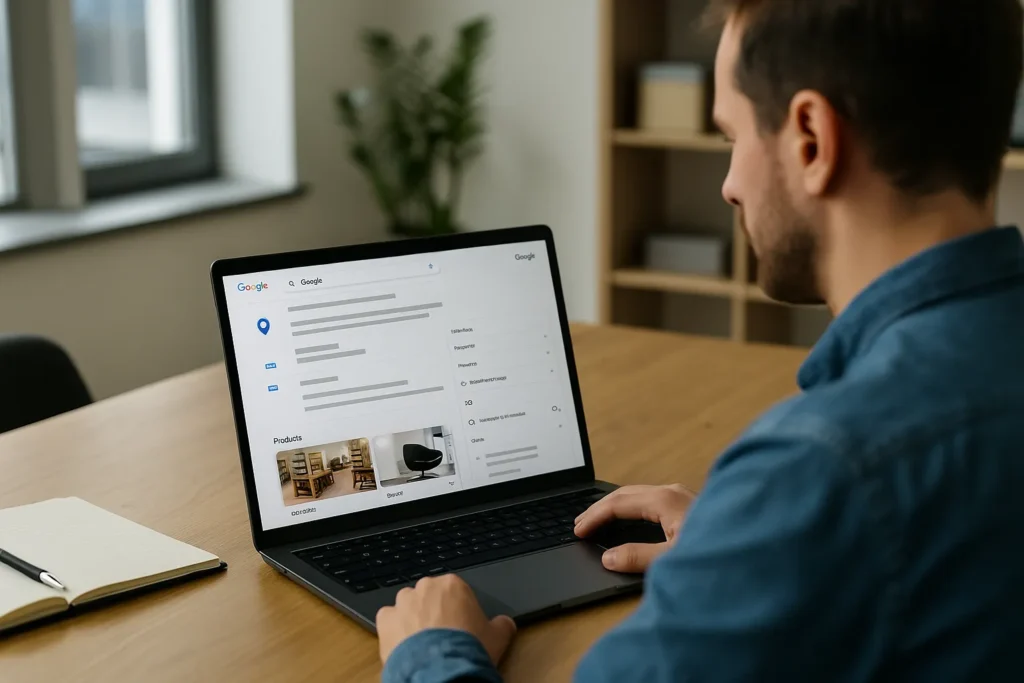
Let’s take a look at what matters most.
Keep NAP and Business Hours Accurate
Your contact information should match everywhere your business appears online. Even small inconsistencies can confuse Google or your customers. Here’s how to stay consistent and visible.
- Name, Address, Phone (NAP): Use the same business name, address, and phone number across your site, GBP, and directories. For example, if your website says “Texas Roof & Gutter Co,” avoid using a shortened version like “Texas Roofing” elsewhere.
- Business Hours: Keep your open hours accurate at all times. For instance, if you’re open late on Fridays, make sure your GBP reflects that so customers don’t skip you.
- Special Hours: Use this option for holidays, early closures, or one-off changes. For example, update hours ahead of public holidays or long weekends to avoid confusion.
Choose the Best Categories for Your Business
The categories you select help Google match your profile with relevant search queries. Choosing the right ones makes it easier for customers to find you. Focus on making confident choices.
- Primary Category: Choose the one that reflects your main service. For example, a dentist should use “Dentist” and not a broad category like “Healthcare Provider.”
- Secondary Categories: Add only what’s directly related to your services. For instance, a bakery that also offers catering could add “Catering Food and Drink Supplier.”
- Relevance: Skip categories that don’t reflect your actual work. A café shouldn’t include “Event Venue” unless bookings for events are a regular part of the service.
Add Services, Products, and Geo-Tagged Photos
This section helps people quickly understand what your business offers. The clearer you present your services and products, the easier it is to attract clicks and calls. Photos also help people trust what they’re seeing. Here’s what to include.
- Services: Add your main services with short, practical descriptions. For example, a plumber might list “Drain cleaning. Same-day service available from $120.”
- Products: Include featured items by name with clean, relevant images. For instance, a bike shop might list “Trek FX 3 Disc” with an image and short spec.
- Geo-Tagged Photos: Add real images taken at your business or local job sites. A landscaper, for example, could post before-and-after photos from Texas suburbs they’ve worked in.
Use Posts, Q&A, and Descriptions to Engage
Active profiles often appear more relevant in search. When you keep your listing updated and answer common questions, customers get a better feel for your business. Let’s see how to keep things fresh.
- Posts: Share updates, promos, or time-sensitive info. For example, “10 percent off end-of-lease cleans this week. Book online today.”
- Q&A Section: Add answers to common questions in advance. For instance, a tradesperson might include, “Do you offer same-day service?” with the answer, “Yes, if booked before 11 AM.”
- Business Description: Use this section to highlight your experience and service area. For example, “Locally owned pest control team serving Philadelphia since 2008.”
Use GBP Analytics to Rank Locally
Once your profile is set up, don’t forget to check how it’s performing. The built-in insights can reveal what’s bringing in calls, clicks, or profile views.
Our analysis has shown that businesses that review their “Performance” tab each month often find easy wins. For example, after one electrical service added “after-hours electrician” to their service list, their click-through rate nearly doubled within a week. Tracking these patterns can help you improve your Google Maps optimization without guessing.
Local Backlinks That Move the Needle
Local backlinks refer to the links you get from websites based in your area, such as news outlets, blogs, and directories. These connections help Google link your business to a real place. It improves your ability to rank locally and shows customers that you are a part of the community.

We’ll break down the importance and some sources of local backlinks now.
Why Local Backlinks Help You Rank Locally
When you get a backlink from a website in your area, it tells Google your business is trustworthy. For example, a bakery in Newark gets more benefit from a link in a local events blog than one on a national recipe site.
These backlinks also increase your visibility on Google map-pack. It helps you get more visitors to your website and real customers in your shop.
Best Sources for High-Quality Local Links
You can get the most valuable backlinks for your business from these familiar community platforms:
- Local newspapers or lifestyle magazines.
- Community blogs that feature local events or businesses.
- Chamber of commerce websites and local business directories.
- School, charity, or sports event sponsor pages.
- Council-run event calendars or listings.
Any site that connects people to nearby services can support your online visibility when it links to your business.
Outreach Tips That Get More Local SEO Links
Short and friendly outreach always works well to get local SEO links. That’s why you should just skip formal emails and keep your request simple. For example:
“Hi Sarah, I enjoyed your post on weekend events around Ohio. I run a local bakery, and we will have a stall at the Saturday market. If you’re writing a follow-up, I’d be happy to share a few photos or details.”
A message like this will usually get you a reply and a valuable local mention to your business. Be brave and use this strategy well. (As the saying goes, “Fortune favors the brave”.)
Use Events to Earn Local Backlinks
Businesses that take part in local activities repeatedly earn links without asking. Hosting a workshop, supporting a school fundraiser, or sponsoring a weekend event gets your name in front of community writers and web admins.
One Illinois-based client of ours received four strong backlinks after donating snacks to a junior football game. No hard pitch, just good visibility in the right places.
Street-Level Keyword Targeting for Local Visibility
Street-level keywords are everyday terms people use to search for specific information online. These keywords usually reflect how people talk or type on mobile or voice search. Examples include “vet near me”, “coffee shop with wifi and plugs”, “fix leaking pipe fast”, etc.
The strategy of targeting street-level keywords helps your business appear in search results tied to particular suburbs, neighborhoods, or nearby landmarks. The searches usually come from people who are ready to act.
These frequent searches and street-level terms together establish you as a credible business in the area. It strengthens your connection to the location and improves your visibility in both Google Maps and organic results.
But how do you use street-level keywords effectively?
That’s what we’ll break down now. Keep reading.
Match Keyword Intent With Local Search Terms
Local search terms have different types and they match with different levels of intent. Some searches are casual or early-stage (e.g. “plumbing cost for bathroom remodels”), while others show urgency (e.g. “emergency plumber near me 24/7”).
If you know how to adjust your content with those different search intents, you’ll start to get better results.
Here are some things you should consider when you’re trying to match keywords with intent.
Near Me vs City-Specific Search Behavior
“Near me” searches usually come from people who are nearby and looking to act quickly. For example, “locksmith near me” often comes from someone who needs immediate help. But city-based searches like “best locksmith in Atlanta” may happen when someone is comparing options or planning.

You need to cover both types of keywords and intents to improve your chances at finding the right searchers at the right moment (it’s like dating, but for search results).
Tools to Discover Local Keyword Gaps
It’s important for you to understand what people in your area are already searching for. Do it before adding keywords to your content. Because data from real user behavior can show you weak points in your content and highlight opportunities you may be missing.
These tools can guide your next steps.
Best Tools for Location-Specific Keywords
- Google Search Console: Use the “Search results” tab to identify location-based keywords that already generate impressions or clicks.
- Google Business Profile Insights: Check which terms people use to find your listing. This can reveal common phrases in your local area.
- BrightLocal: Use this for suburb-level tracking, including competitor visibility and keyword performance across your service areas.
Add Local Keywords to High-Impact Places
Once you’ve identified which keywords are most useful, the next step is understanding their placement. Search engines scan specific areas of your site to decide when and where your business should appear. These areas help build relevance and attract local traffic.
Here’s where to focus on:
Use Local SEO Tips in On-Page Content
- Homepage Content: You must mention your primary city and relevant suburbs naturally in your homepage. For example, “We offer air conditioning repair throughout Houston, including Montgomery and Sugar Land.”
- Location Pages: If you create dedicated pages for every major service area, you’ll cover more locations, and searchers will find them faster. Try to include local services, street names, or nearby landmarks to show that you’re familiar with the area.
- Meta Titles and Descriptions: Always ensure that you’ve included your precise suburbs or cities in these meta titles and descriptions fields. It’ll improve your click-through-rate by helping search engines connect your content to local searches.
- Anchor Text and CTAs: When you’ve got local terms for your service in the area, update your internal links and buttons with them. Instead of using “Book Now” on your button, write “Book and Electrician in Arlington.” Search engines will pick it up as an internal link, and your visitors will also know what they’re doing. Win-win.
Add an FAQ With Suburb-Based Questions
FAQs help you match real search language, especially when people ask about specific neighborhoods. Questions like “Do you provide termite treatment in Naperville?” use long-tail keywords that often convert better than broader terms. This also adds useful content to your page and signals relevance to both users and search engines.
Website Structure Tips to Rank Locally
Once your keywords are in place, your site’s structure needs to support them. A scattered or shallow layout makes it harder for Google to understand what areas you serve. However, a clean, well-organized structure reinforces your relevance for local searches and makes it easier for potential customers to find exactly what they need.
Here are four ways to set it up effectively.
- Create Suburb Pages for Each Service Area: Instead of saying “We serve Los Angeles,” build individual pages for high-priority neighborhoods. For instance, a plumbing company might create pages like “Clogged Drains in Silver Lake” or “Emergency Plumbing in Culver City.” These pages can mention specific services and local landmarks to improve visibility.
- Use Internal Links to Connect Related Pages: Link your suburb pages together to help users and search engines find them. For example, a “Pest Control in Arlington” page could include a line like “We also cover nearby areas such as Alexandria and Falls Church,” with each area name linking to its own page.
- Add Schema Markup for Local Search Context: Schema markup helps clarify your business details to search engines. As an example, adding the OpeningHours schema lets Google display your trading hours directly in search results, while the ServiceArea schema defines which suburbs you cover.
- Embed Google Maps and Add Directions: Embedding a map reinforces your business location. In addition, written directions make your listing more practical for visitors. For example, “We’re located just off I-75, near the Cumberland Mall in Atlanta” helps both Google and potential customers understand where you are.
In our experience, when businesses take the time to build out location-specific pages, structure them clearly, and use internal linking, they often see strong improvements in local rankings across multiple suburbs. This creates a consistent user experience and sends stronger signals to Google about your geographic reach.
Trust Signals That Build Local Authority
Trust signals are hints that show search engines and customers your business is legitimate, responsive, and valued in the local area. When these signals are in place, your business looks more reliable. They help you appear higher in search results and make it easier for people to choose you over a competitor.

Let’s look at some trust signals you can utilize.
Respond to Reviews to Build Local Reputation
Reviews demonstrate how people feel about service and the way you handle feedback. Platforms like Google Business Profile, Facebook, and third-party directories influence your local visibility.
How you engage and respond to both positive as well as negative reviews show how you are as a professional. For instance, if you thank a reviewer by name when they leave five stars or explain how you handled an issue if someone shared a complaint, it shows your efforts directly.
Show Social Proof With Trust Badges and Testimonials
Social proof can convince people to rely on you (because nobody wants to be the first guinea pig). They feel reassured when they see other people have taken your service. You can add badges, client logos, and real testimonials to help your customers feel more confident in you.
For instance, if you’re a member of a local trade association or have industry certifications, placing those logos on your homepage or service pages will build instant credibility. Why would you miss out on that?
Keep Your Listings Consistent Across Directories
When you use inconsistent business details, it creates confusion among your searchers. It may even push them away from taking your service (nothing says “sketchy business” like three different phone numbers).
That’s why you must ensure that your name, address, phone number, and website match across Google, Facebook, Yelp, and other local directories.
Here’s an example: if your Google Business Profile says “Brightside Plumbing”, never use “Brightside Plumbing Tuscon” elsewhere. Keep it the same. Matching details always support local SEO, plus build trust with search engines and your users.
Pro Tip: Place Social Proof Near Your CTAs
Place reviews, badges, or testimonials close to contact forms or quote buttons. They help your visitors decide faster. A 5-star review next to a “Get a Quote” button adds enough confidence to help someone take the next step.
Local SEO: What’s The Next Step?
Local search puts your business in front of people nearby who are ready to take action. When your listing doesn’t appear, those opportunities go to someone else. The problem usually comes down to visibility gaps like missing details, weak signals, or poor setup. The right adjustments can put your business back in front of local buyers.
We’ve shown how to optimize your Google Business Profile, earn links from trusted local sources, place location-specific keywords in high-impact areas, structure your site for geographic clarity, and use trust signals that turn visitors into leads. These steps work together to improve rankings and help customers choose your business over the competition.
Work with us at Octillion Corp to build a strong local presence and get in front of customers who are ready to act. Guaranteed targeted strategies that will bring real results. Let’s start today!
